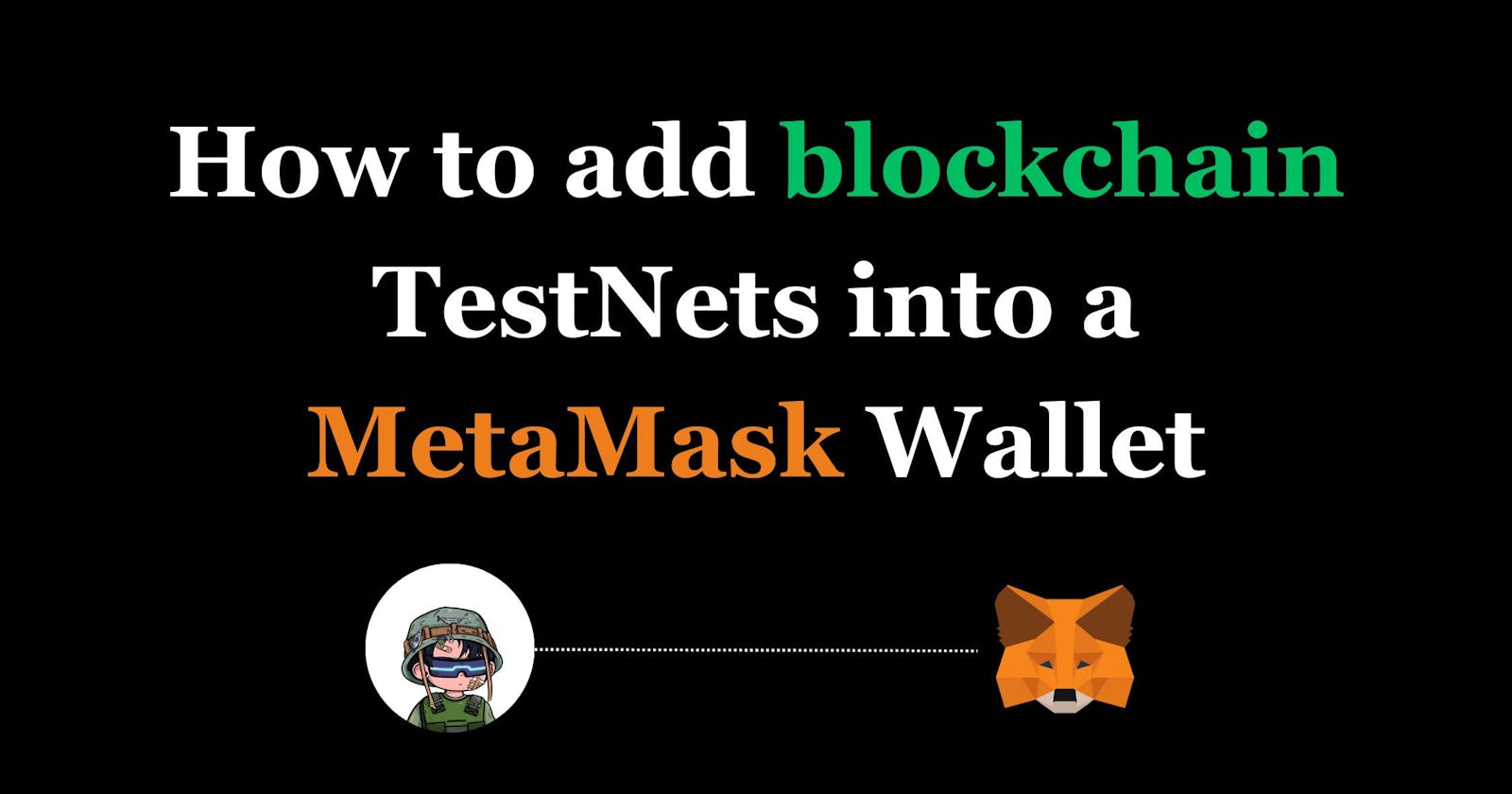How To Add Blockchain TestNets Into a MetaMask Wallet.
A two-step guide on how to add blockchain testnet versions to your MetaMask Wallet.
By the end of this article, you will learn how to add the testnet version of any blockchain network on your mobile device and PC(personal computer).
To add a blockchain testnet manually, make sure your Metamask wallet is installed and completely set up on your Mobile. For your PC, install the MetaMask extension to your browser.
METHOD 1
For Mobile:
Open your Metamask wallet and insert your password.
After inserting your password, click on the mid-top of your wallet to select the list of networks.
After clicking, scroll down and click on the "Add Network" button.
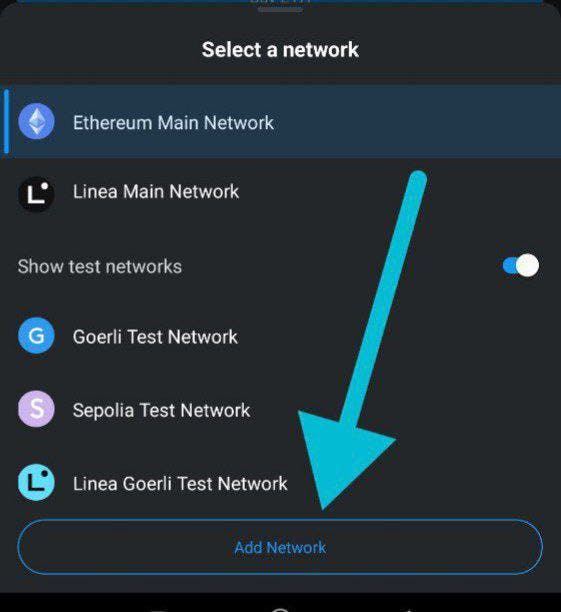
You'll find two sections, "Popular" and "Custom Network". Head over to the "Custom Network" section and insert the parameters given.
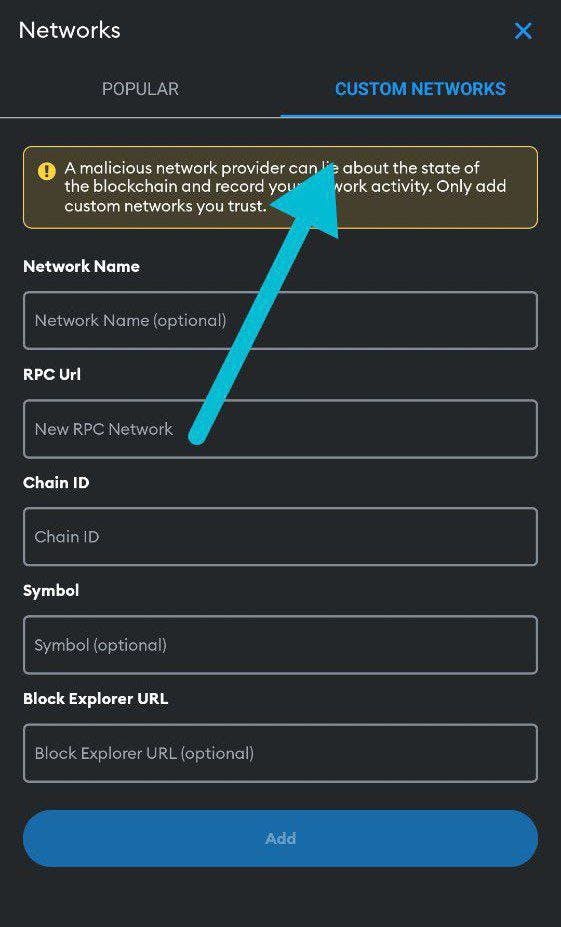
For PC:
Visit your browser extension to log in your password.
Click on the button at the top left corner of your wallet to find a list of networks.
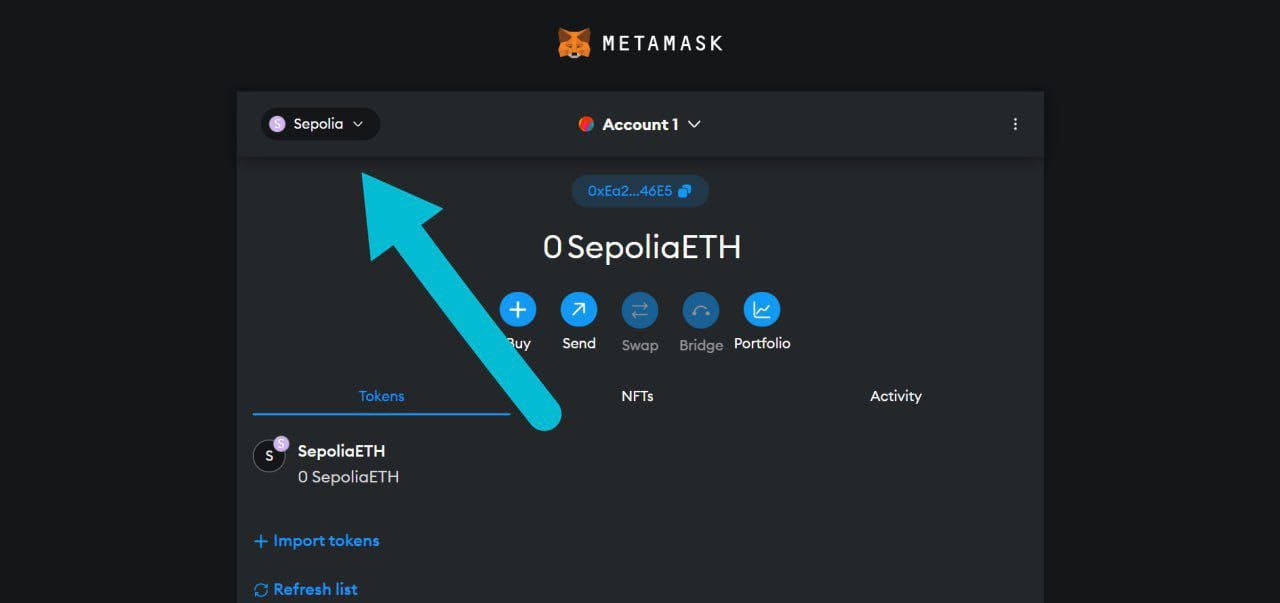
Scroll up and click the "Add Network" button.
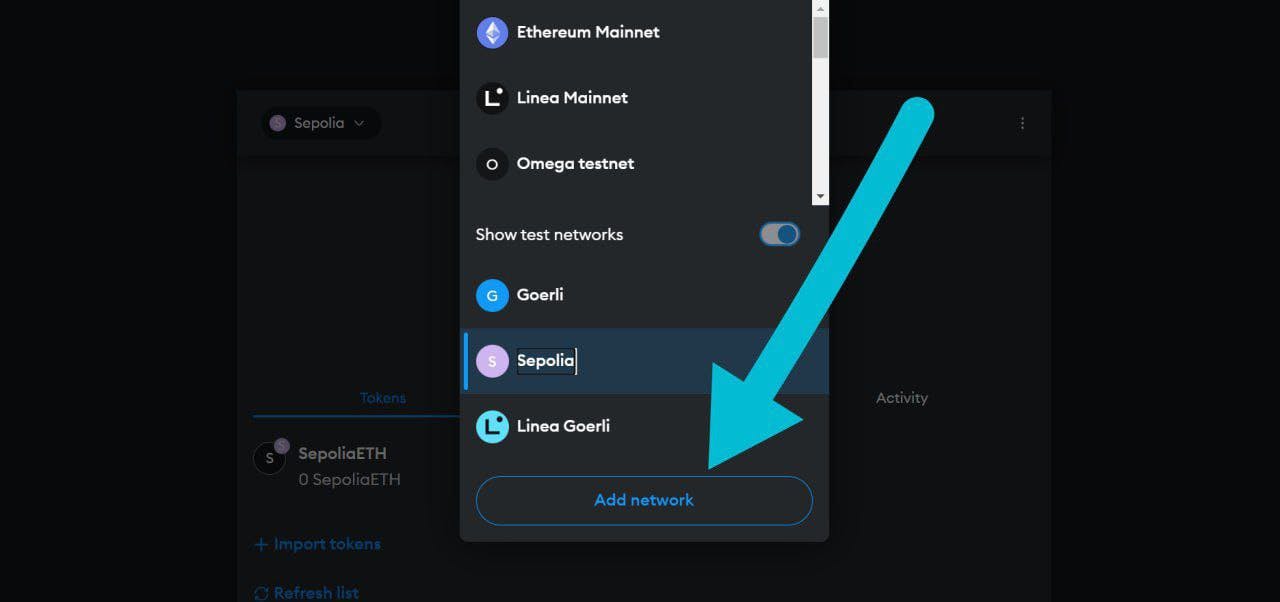
You'll find a list of networks already available. If your network needed for interaction isn't available. Add the network manually by clicking on the footer of your wallet.
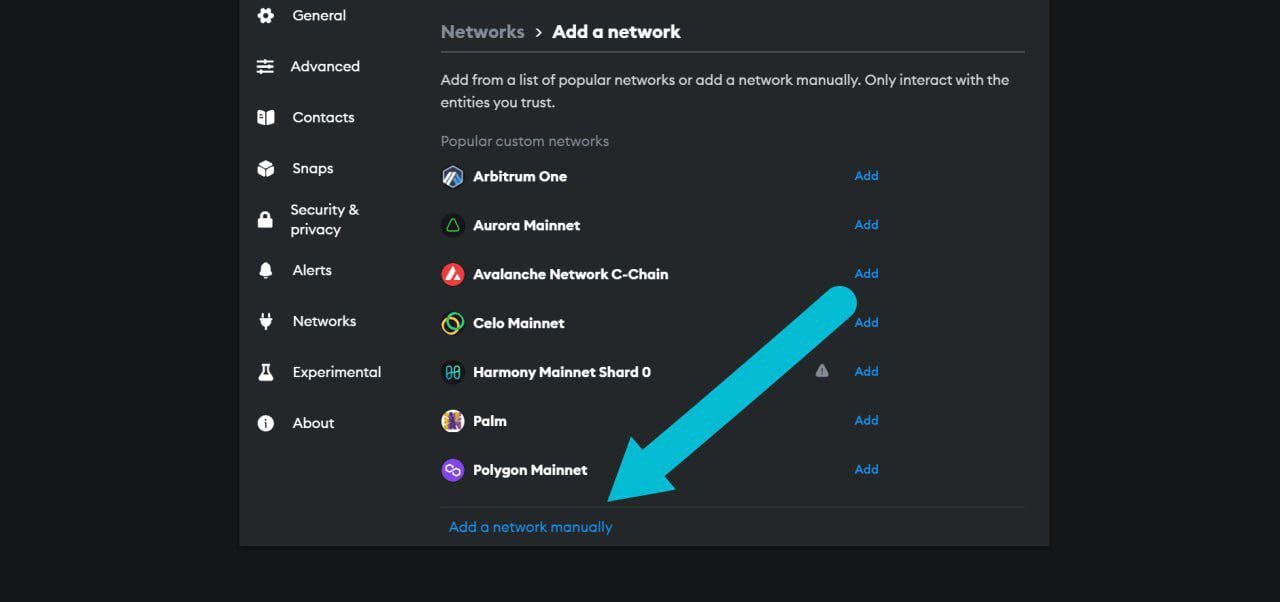
Insert your Network Name, RPC URLs, Chain ID, Currency Symbol, and Blockchain Explorer to save the network.

All parameters to include before saving the network are important, especially the RPC (Remote program control) URLs as this is important for interaction between Dapps(decentralized applications) and relaying of commands made at the server's end for transactions.
You can get a Network's RPC by visiting its official documentation or searching on your browser.
METHOD 2
This method works both for mobile and PC devices.
Visit chainlist.wtf and connect your wallet by clicking at the top-right corner.

Search for the blockchain name you want to add to your wallet.
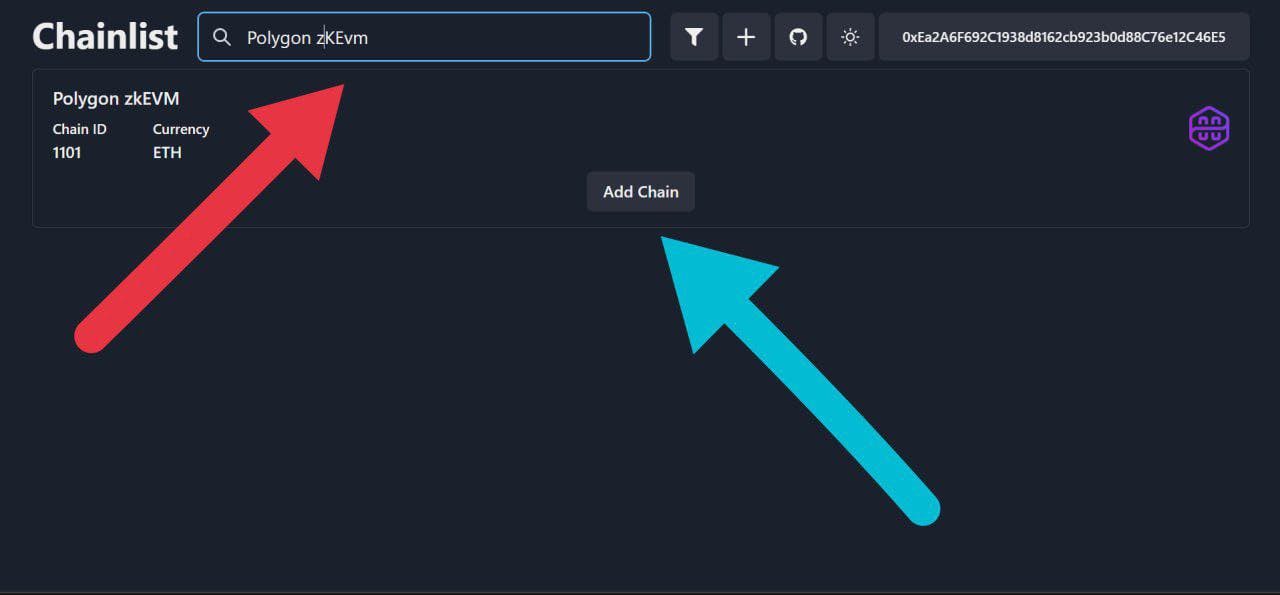
Click on the "Add Chain" button and sign the transactions, approve the connection to save the network.
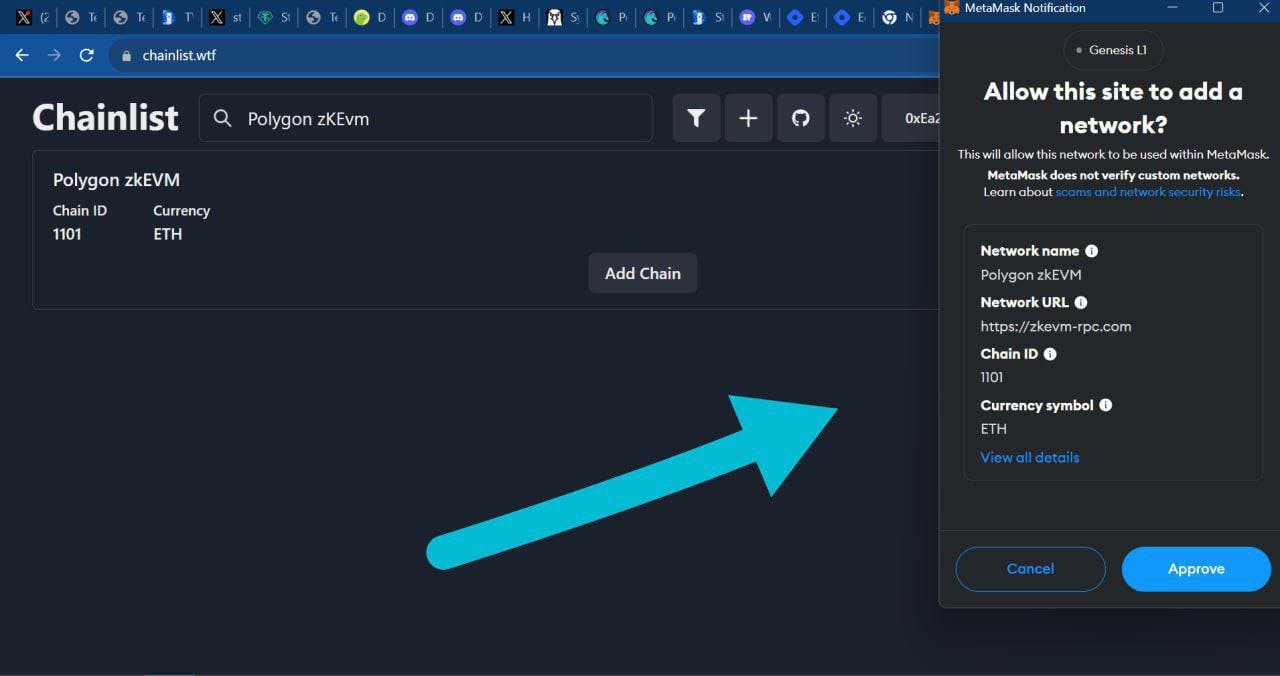
Are you faced with any challenges?, leave a comment as I would respond to it.
You've successfully added yours? Welcome to the world of Metamask and decentralization!!